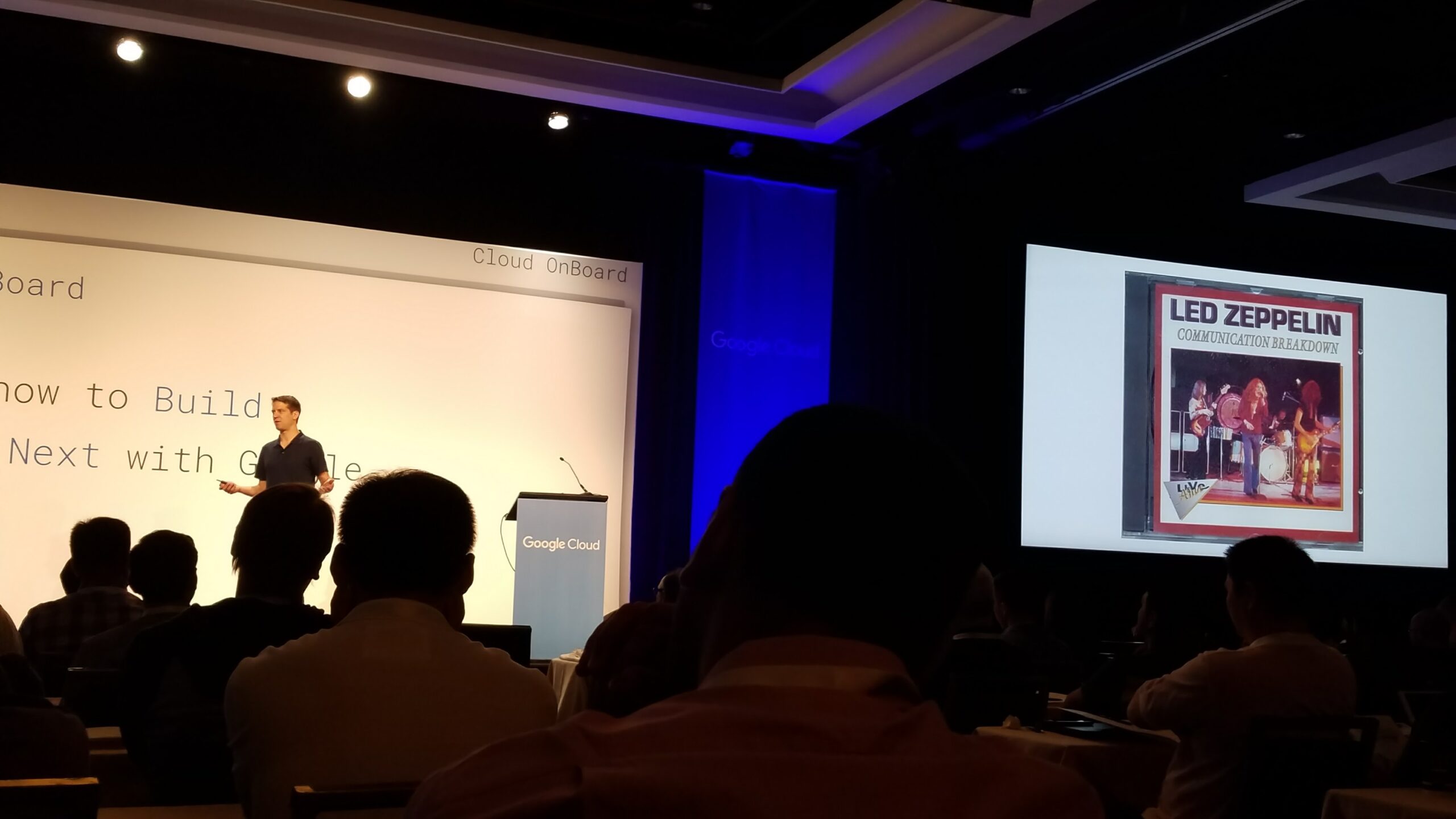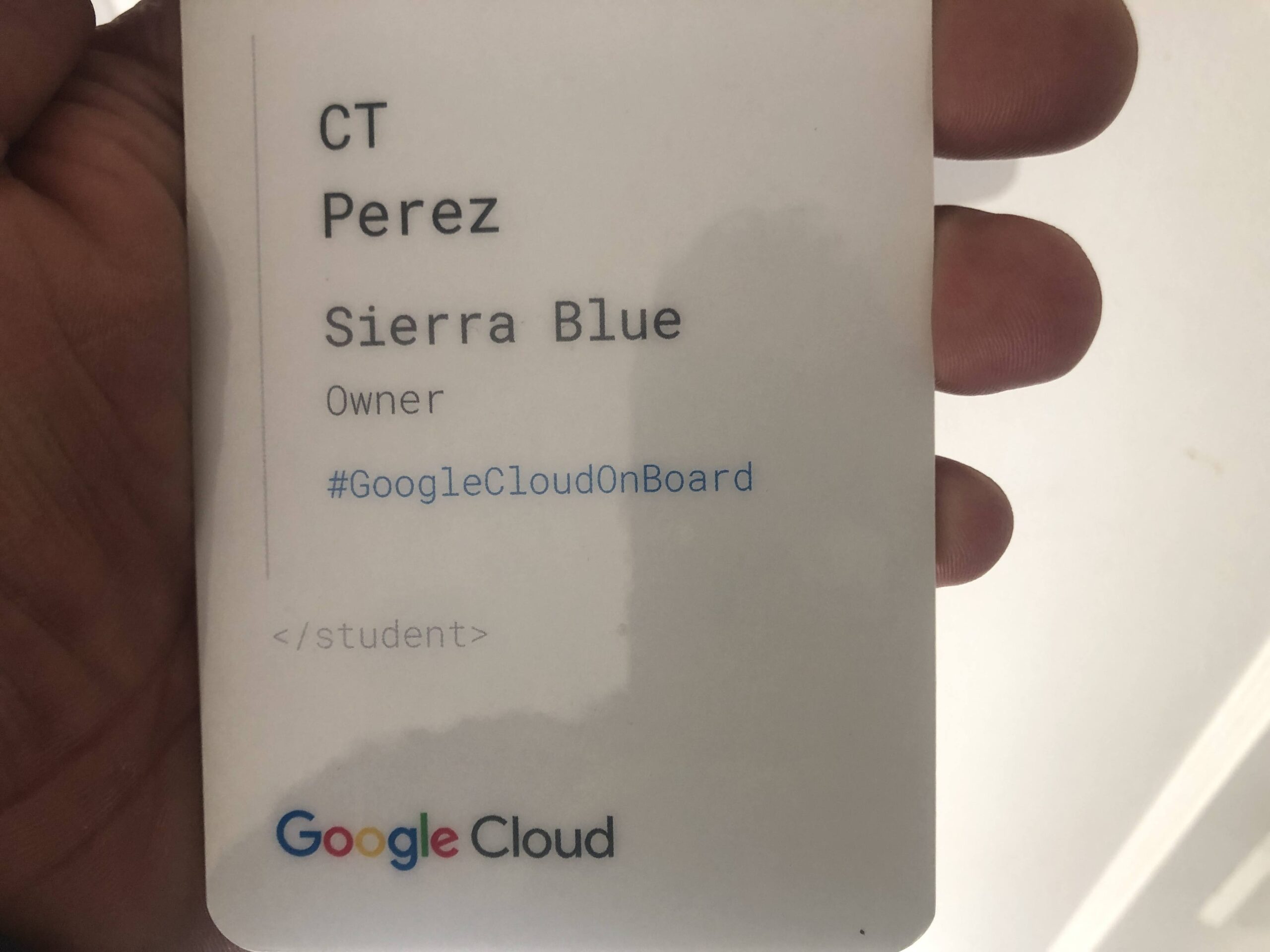Video above made with Adobe Firefly's Text-to-Video AI tool. Prompt: Macro shot of a tiny baby dragon made out of lava scuttling around inside a volcano.Adobe Announces AI Tools Across Most of its...

The King of Search to Eliminate AI Generated Content from Results
Since Google’s public debut in 1998, hacks have stayed busy trying to trick its search algorithm into gaining higher rankings in its Search Engine Results Pages aka SERP. (Read more about SERP: https://www.semrush.com/blog/serp/).
The first “hacks,” were elementary: stuffing keywords and phrases at the bottom of web pages. Then came the overkill with meta tags, fake backlinks, and robot-generated reviews. Google would catch on but it’s been a long game of “whack-a-mole.”
Enter AI-generated content (artificial intelligence). The WordPress theme I wrote this post with offers AI assistance for writing built into the text module. Yes, I tested it. No, I didn’t use it and I never do.
Google Downraking AI Generated Content
On March 5, 2024, Google announced it would begin tackling this latest wave of “spammy,” content. They stated that they expect a 40% reduction in poor-quality content in their search results.
This update involves refining some of our core ranking systems to help us better understand if webpages are unhelpful, have a poor user experience or feel like they were created for search engines instead of people. This could include sites created primarily to match very specific search queries.
(Read more from The Keyword – Google’s blog – https://blog.google/products/search/google-search-update-march-2024/).
The Takeaway
AI is not going away. Companies and organizations are using it to generate scaled content for the sole purpose of “gaming Google’s search engine.” If Google succeeds, real website content managers who care about content will rejoice.
As always, if you are reading this, and want help with this or any other digital marketing topic that I write about, feel free to contact me: https://sierrablue.biz/#contact
As Google published about this . . .
Today, scaled content creation methods are more sophisticated, and whether content is created purely through automation isn’t always as clear. To better address these techniques, we’re strengthening our policy to focus on this abusive behavior — producing content at scale to boost search ranking — whether automation, humans or a combination are involved.
2024 Google Metrics
- Google Search processes 5.9 million searches per minute.
- That’s 8.5 billion per day or more than 3 trillion per year.
- Accounts for more than 90% of all online searches on the planet.
- Accounts for more than 65% of web traffic referrals.
Contact Sierra Blue Contact Info
Mailing Address
P.O. Box 161293
Sacramemento, CA 95816
Phone:
(916) 600-9976
Email:
hello@sierrablue.biz

© 2024 Sierra Blue